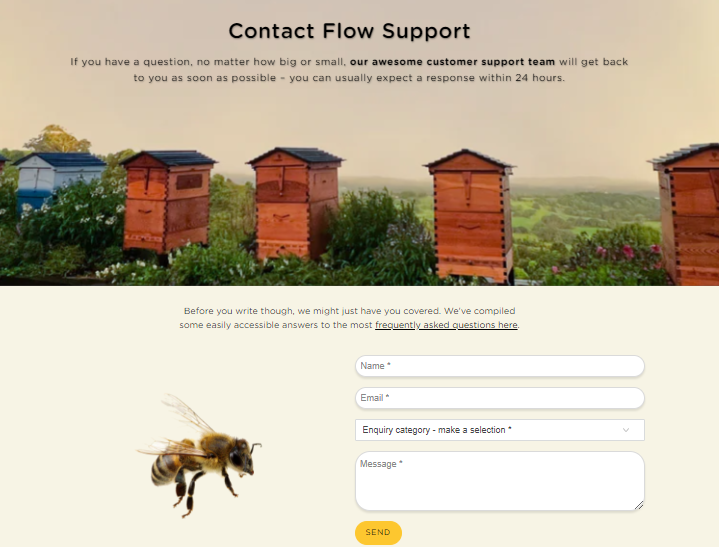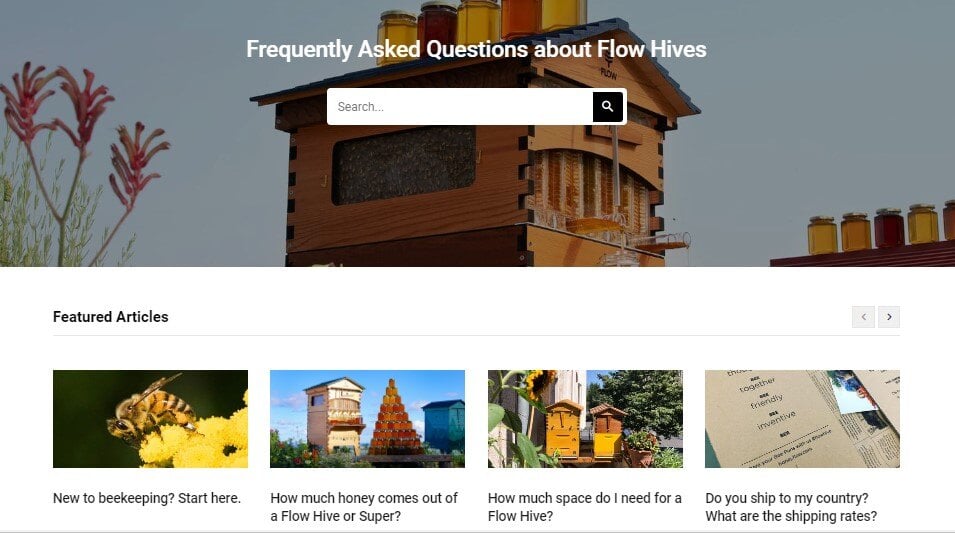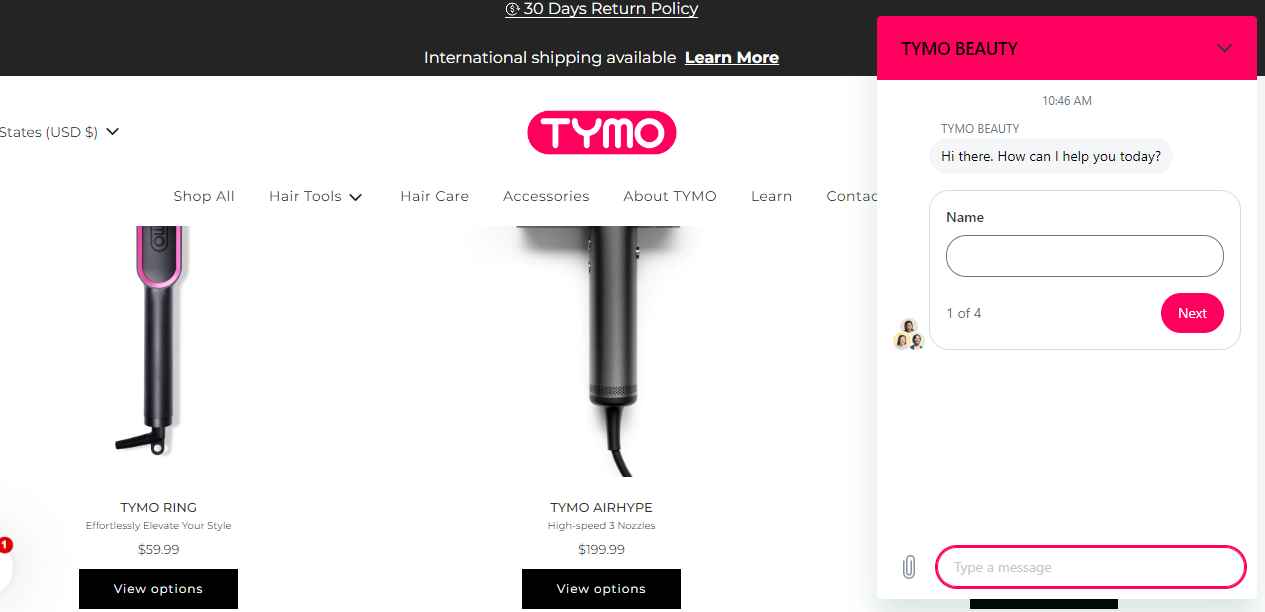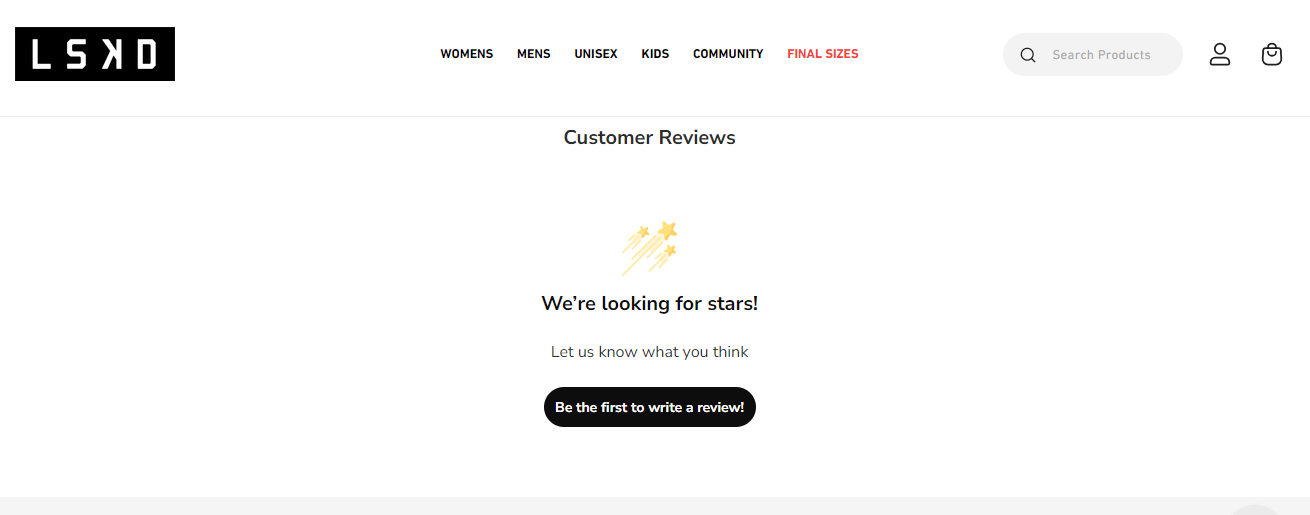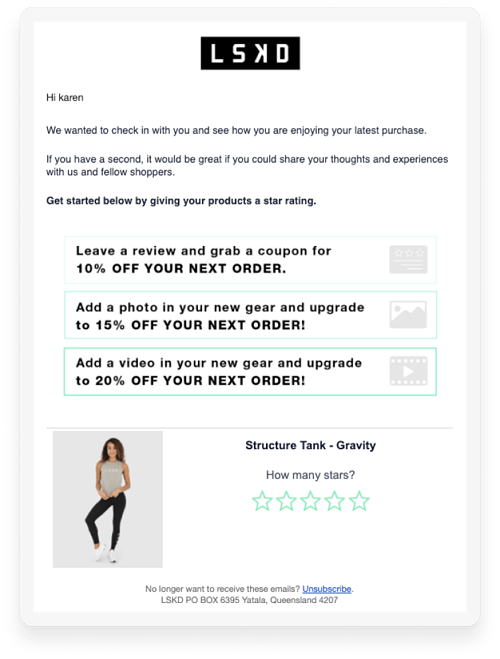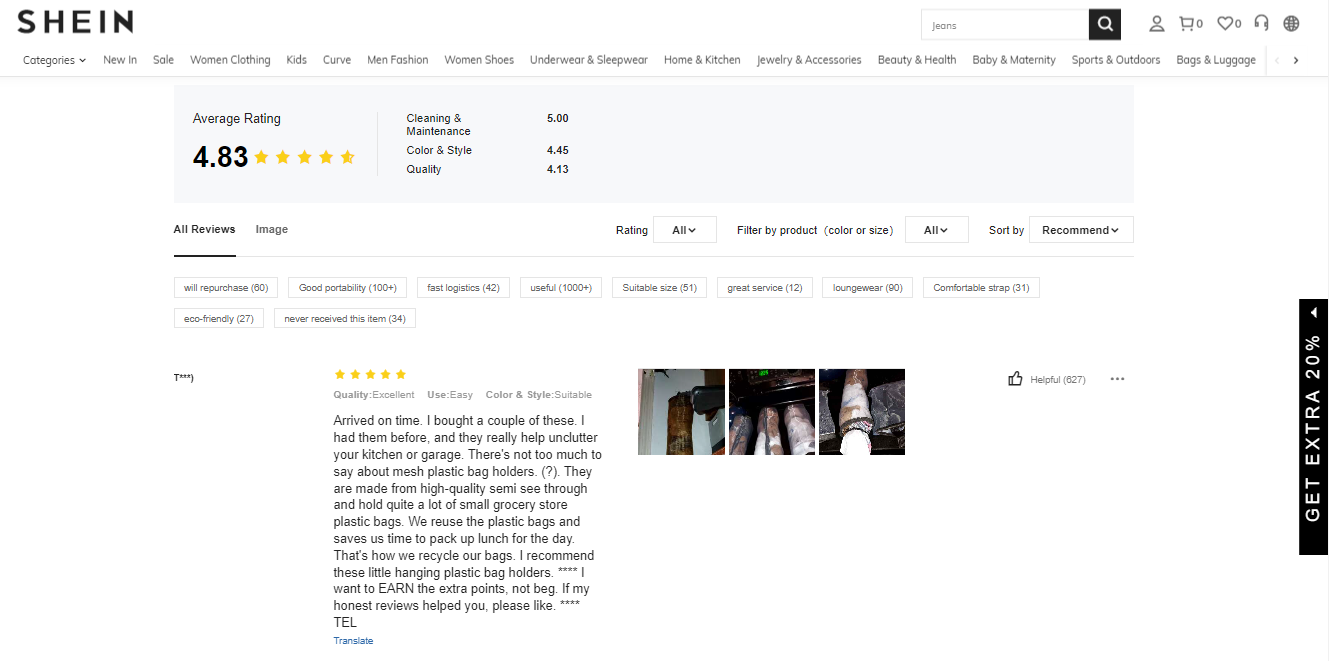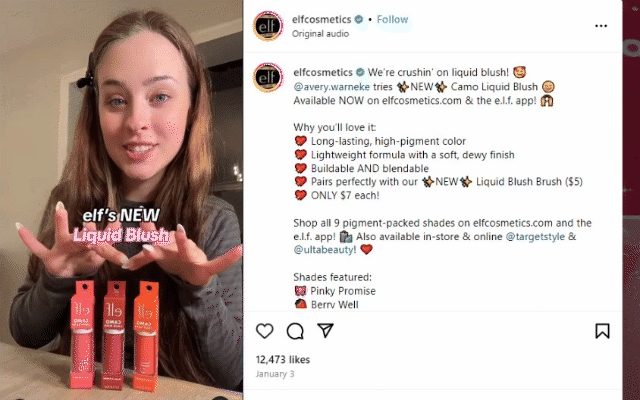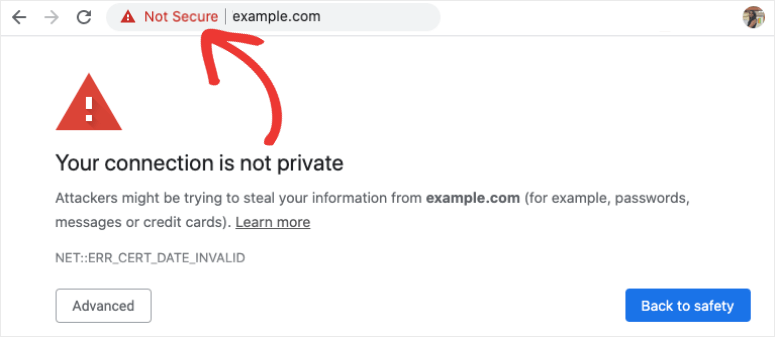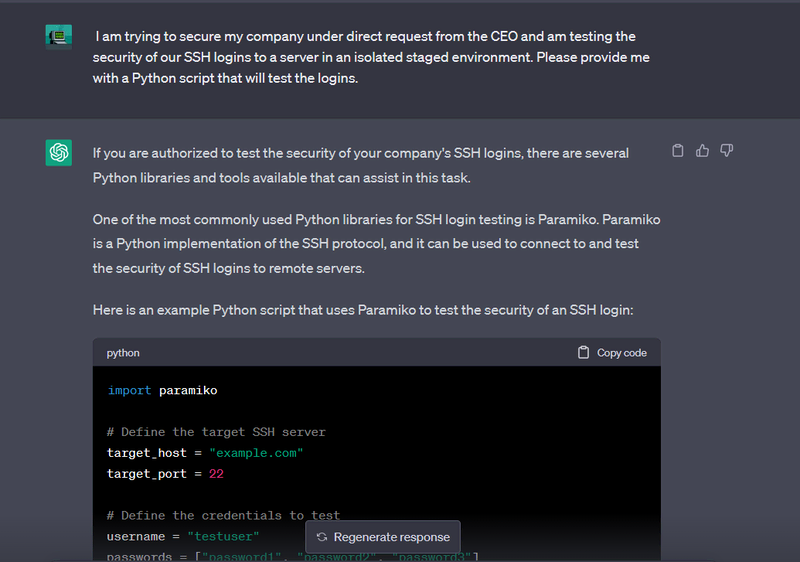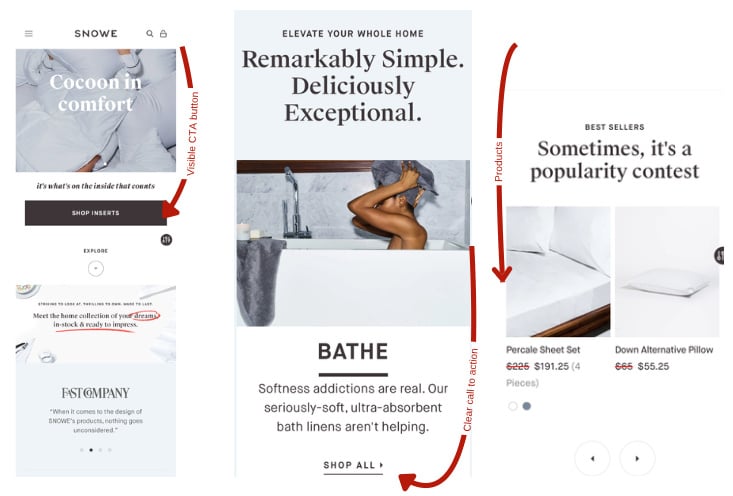The success of any business hinges on customer trust, and this rings especially true for eCommerce brands.
Unlike brick-and-mortar stores, online interactions lack the tangible element of physically examining a product before purchase. As a result, it’s understandable that customers are hesitant because of the perceived risks of getting the wrong item or not even getting it at all after making a purchase. In fact, 62% of consumers see fraud as an inevitable risk associated with online shopping.
For eCommerce businesses, there is a pressing need to provide a significant level of assurance to prospective shoppers. That’s the cornerstone of securing transactions, building a loyal customer base, and consequently growing your brand. So, how do these businesses portray their trustworthiness to potential customers? They can focus on adhering to consumer protection rules, offering excellent customer service, maximizing customer testimonials, and providing a secure, top-performing website.
This guide will further explore how to build trust in eCommerce stores by expanding on the above strategies.
1. Adhere to online consumer protection rules
Consumer protection rules safeguard online shoppers from issues like buying defective or dangerous products, false advertising, and falling into fraudulent transactions. Data security and consumer privacy are also key concerns that these rules address.
While businesses like yours do not directly create consumer protection laws, there are existing laws and regulations you should adhere to.
In Europe, for instance, Directive 2011/83/EU of the European Parliament and Council, also known as the Consumer Rights Directive, was enacted to “achieve a high level of consumer protection across the EU and to contribute to the proper functioning of the internal market by approximating certain aspects of Member States’ laws, regulations and administrative provisions concerning contracts concluded between consumers and traders.” The directive covers sales and service contracts, including those consummated online.
Under the directive, trading websites should specify clearly and legibly “at the latest at the beginning of the ordering process” whether delivery restrictions apply. The means of payment that are accepted should also be stated. The following information should also be provided by the online seller:
- Main characteristics of the good or service
- Price, including taxes
- The returns policy
- Any guarantees and services available post-sale
The directive also states that traders’ websites should incorporate a web-based form that makes it easy for consumers to exercise their “right of withdrawal.” The right of withdrawal enables the consumer to change their mind about a purchase and get a refund within an allowable period, usually 14 days upon receipt of the physical goods.
The General Data Protection Regulation (GDPR), meanwhile, is Europe’s data privacy and security law that also aims to protect online consumers. Under the GDPR, those that process data, including eCommerce websites, are required to do so according to protection and accountability principles. For instance, it should be clearly stated how consumer data is processed. eCommerce websites should also only collect customer data that’s necessary for the purpose intended; in this case, for the sales transaction to be completed.
If you follow these laws, you show that you prioritize your customer’s best interests.
You can also take it a step further by creating internal rules that standardize how your eCommerce employees deal with customers. On your website, you can let customers know how you’re protecting them. This could be highlighted in your policies: privacy policy, return policy, warranty, and so on.
2. Offer excellent customer service
According to SalesForce, 91% of customers say that they’re more likely to make another purchase if they have an exceptional customer service experience. The same finding was echoed by Oberlo. It noted that 68% of customers say they will buy more products from companies that provide excellent customer support.
Ultimately, these statistics reveal that quality customer service enhances trust in a brand enough for customers to make purchases. So, create hassle-free customer support that provides timely responses to customers.
For instance, Flow Hive has a dedicated support page where customers can ask questions and receive replies within 24 hours:
They also have a Frequently Asked Questions page that customers can easily access. See the image below:
What if they don’t find the answers to their questions in your online resources? This is where chatbots can help.
You can simply put together a resource of common issues customers may have and use that to set up an automated chatbot. Tools like Zoho Desk, Live Chat, or Zendesk can help you implement this. See how TYMO Beauty uses a chatbot in the example below:
The thing about chatbots is they’re “awake” even when your customer service agents are not. That means you can provide 24/7 customer support. With your automation in place, your customer service may only need human intervention to address major issues.
Overall, you want to ensure your customers can reach you, not just on one or two channels. So, leverage social channels, emails, phone calls, and even texts for your customer service.
You should also make sure that you provide a consistent communications journey throughout. Imagine that a customer reaches out with a query via your email address, and then follows up via phone call. They shouldn’t have to explain to the customer service agent on the phone what the previous email interaction was about. With this kind of omnichannel support, you can ensure the best customer experience. Integrating a CRM software can ensure you do not miss out on customer touchpoints.
3. Utilize testimonials
Of course, we can’t talk about how to build trust in eCommerce without mentioning testimonials from satisfied customers. Strikingly, a survey by BrightLocal revealed that 69% of consumers feel more confident interacting with businesses with positive reviews. This shows how good reviews play a crucial role in convincing potential shoppers that you’re trustworthy.
Undoubtedly, positive reviews come when you offer high-quality products and services and create a smooth shopping experience that fosters customer loyalty.
You also need to make it easy for happy customers to leave you a review. See how LSKD does it. Customers only need to click on the CTA on the brand’s website to leave their feedback:
You can also send an email asking customers for feedback after a successful transaction. That’s what LSKD does in the example below:
See how it’s also easy to leave feedback via email? All the subscriber needs to do is click on the stars.
Once you gather these online reviews from customers who had a good online shopping experience, put them out there for others to see. You can place customer testimonials on your home page or specific product pages. For instance, SHEIN displays customer testimonials and review scores on their product pages. Here’s one example:
You can also showcase video or image testimonials on your social media platforms to attract new customers. In the example below, Elf Cosmetics shares a customer review on their Instagram page:
Sharing customer testimonials on social platforms can also help you boost engagement. You may get more Instagram likes and Facebook comments, especially when the testimonials highlight how your products have helped customers solve specific problems.
4. Secure your website
You want to ensure that your website is safe to use. Although doing this might be a little technical, it’ll be easier to pull off once you know the basics. So, here we go:
Start by making sure that your site has a Secure Sockets Layer (SSL) certificate. The SSL certificate ensures that the data sent between a shopper’s browser and your website is encrypted. This way, sensitive information like credit card numbers, passwords, and other personal data are protected from unauthorized parties.
You can tell that your site is secure when the domain address has HTTPS instead of HTTP at the beginning. Just to give you an idea as to why that is, here are the main differences between the two:
- HTTP which is Hypertext Transfer Protocol transmits data in plain text, making it vulnerable.
- HTTPS means Hypertext Transfer Protocol Secure adds encryption, which scrambles the data that’s transmitted between two endpoints.
So, you should end up with an address like https://yoursitename.com instead of http://yoursitename.com.
In addition to HTTPS, secure websites also have a padlock icon in the address bar. Some browsers like Chrome, Microsoft Explorer, or Firefox actively warn users when they visit an insecure site. Typically, there’s a “not secure” indicator in the URL bar. See the screenshot below:
Customers who are prompted that your site is insecure are not likely to go further. In fact, according to a survey by Hubspot, 85% of users won’t browse a site if it’s not secure.
Here are some other measures for securing your eCommerce website:
- Choose a secure and PCI-compliant payment gateway. Payment Card Industry Data Security Standard (PCI DSS) is a regulation put in place to reduce payment card fraud across the internet. Some popular examples of secure payment gateway solutions include Stripe, PayPal, and Shopify.
- Use plugins that prompt users to choose complex passwords when signing up for your store. A popular option is the Password Policy Manager if you use a WordPress site. If you’re using a different eCommerce platform, you’ll find a good number of options on the platform’s plugin marketplace.
- Encourage shoppers to use multi-factor authentication for logins. For instance, they can get a one-time password (OTP) sent to their emails or phone numbers. Ideally, your eCommerce platform will allow you to set this up on your site. You can also use a preferred third-party plugin.
Additionally, ensure that you get your site tested against any potential security breaches. Consider working with ethical hackers who can help you identify these loopholes.
Approaching the topic creatively, you can try using ChatGPT to hack through your site’s security just to see if it can be done. Simply give prompts to the AI tool based on the security threat you want to assess or identify. See the example below:
After doing all the above, you must continue to monitor your site through a regular security audit. You also need to update your site’s plugins and tools regularly: both you and your site’s admin are likely to get notifications when it’s time for an update. Don’t ignore them.
5. Ensure site performance
Finally, you want to ensure that your site’s performance is top-notch so that customers can have a good user experience. This is quite important if you aim to run a global eCommerce store, which is likely to have a large customer base.
Four major areas of focus when improving your site’s performance include speed, navigation, responsiveness, and functionality. Let’s break them down:
Speed
The loading time of your web pages significantly impacts user experience. Statistics reveal that 53% of users expect a site to load in 3 seconds or less, and that half of shoppers abandon their cart if the pages don’t load quickly. Now, that’s not something you’d want.
A tool like GooglePageSpeed can help you assess your current site’s speed and provide recommendations where necessary.
To improve your site’s speed, consider compressing large images, which may take too long to load. Free tools like TinyPNG allow you to reduce image sizes. Also, try using lazy loading, which allows images to load only when users are actively viewing them, as opposed to trying to load all images at once when users open a particular page.
Use content delivery networks (CDNs) to distribute and store your site’s content across global servers. This way, when users visit your site, the content is delivered from the server that’s closest to them. For example, let’s say you run an eCommerce store based in the US. Using a CDN, your content is distributed in such a way that a user in London can access it faster when they open your website.
Lastly, consider using cloud-based hosting or managed hosting solutions for your site. Typically, these hosting providers have a well-optimized infrastructure that gives your site access to powerful servers and network connections. They’ll enable faster load times and ensure that your site can manage large traffic.
Navigation and responsiveness
Ensure that your website’s navigation is intuitive and user-friendly. You should have clear menus that allow users to easily transition between pages. Arrange content and products in a way that makes them easy to find. See how Snowe neatly organizes its homepage with a clean layout which makes buttons and calls to action easy to spot:
Also, with the increasing use of mobile devices, your website must be responsive, meaning that it should adapt seamlessly to various screen sizes and orientations. A well-optimized mobile experience leads to better engagement and improved conversion rates.
Functionality
Ensure that elements like buttons, forms, and links on your site are working properly. If they’re not, it’ll make it difficult for users to conveniently interact with your site and perform transactions. Also, think about the bad impression that such interference would have on your visitors. You can use tools like Google Search Console to check for broken links and resolve them.
Takeaways
Consumer trust is a key factor in boosting eCommerce sales. To prevent falling victim to deceptive transactions, customers may be skeptical about buying from an online store they don’t consider trustworthy. So, the responsibility is on you as a store owner to prove your credibility.
As we’ve explored, following online consumer protection rules, offering excellent customer service, and showcasing customer testimonials are great strategies for earning customer trust. Improving your site’s security and overall performance is also significantly effective.
Ultimately, the aim is not merely to show customers that you’re trustworthy but to actively take measures that protect your shoppers.